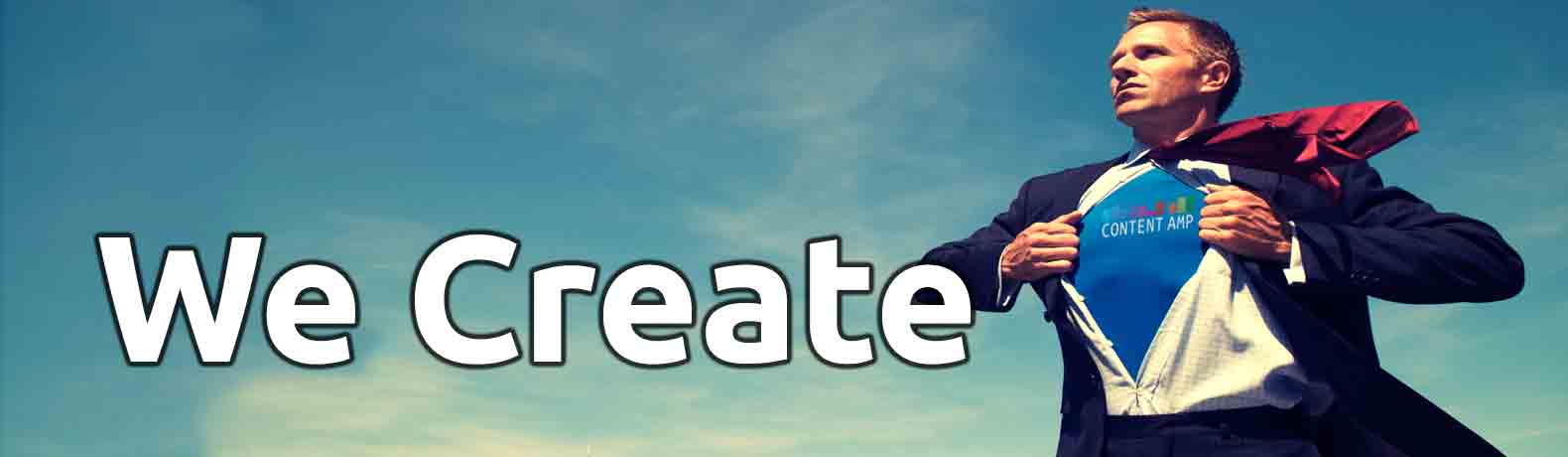The majority of businesses who wish to develop their own content marketing to boost their SEO and brand awareness choose WordPress as a blogging tool due to its simplicity. However, there is still much confusion regarding WordPress; learning how to optimise its resources is the first step to make the most of this great free tool.
First of all, it is key to comprehend that a WordPress page – websites that start with yourblog.wordpress.com - is not the same as a normal web page - and never will be.
What we understand as a web page is simply a HTML document live and existing at a unique URL. Even if its extension is .php or .asp, it will still be considered a web page because it loads in the users’ browsers in HTML language.
A WordPress page, in contrast, is a static web page within a specific CMS. As its name shows, it is created within WordPress, so you will never have as much flexibility to modify and experiment as with a Web Page. In terms of SEO and content marketing, however, a WordPress page also does the job.
If you have played with WordPress long enough, you will know by now it has different divisions. What you might not be aware of, however, is how to empower them SEO-speaking.
While a WordPress page is static and it is not time sensitive, posts display a date, are published chronologically, and belong to categories, tags, and authors.
Optimising Tags and Categories for SEO
Each post you write should include one or two SEO keywords that read naturally and are spread across the text.
It is important to create your categories at the beginning, so the future posts can fit into them. Don’t go crazy creating categories - five to seven is the ideal - and you can always create subcategories within them to build a hierarchy – a very good idea to make your site user-friendly.
In terms of SEO, it is important to make sure that your different categories are indexed and that you don’t display the common - and useless - ‘uncategorised’ label. Another tip: don’t name categories like tags. They are different things and have different purposes.
Finally, you can use as many tags as you want. They help the reader to know what your post is about and could be useful appearing in your blog’s sidebar. However, DO NOT publish them in the menu –unless you want to confuse your readers with a mess of words, and do not index them – most search engines ignore them these days.